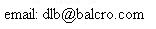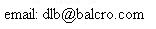
return to balcro.com
----------------------------------------------------------------------
The WORDTEST Word Recognition Program
Copyright (c) 1997-2003 by D La Pierre Ballard
BalCro, 12-MAR-2004
----------------------------------------------------------------------
Please feel free to quote or copy from this webpage for
non-commercial usage only. Also, feel free to link to this webpage.
----------------------------------------------------------------------
This webpage was created using the software program FIXRAN.TEA
which was written in the Teapro programming language and which
runs on the Teapro interpreter program TEAPRO.EXE for Windows.
----------------------------------------------------------------------
The WORDTEST Word Recognition Program is a Windows 95 or later
version computer program for testing elementary school students for
word recognition on the four lists of words that they need to know
the most.
The WORDTEST program is FREEWARE and can be obtained without cost and
can copied to as many computers as wanted. Teachers who are using the
WORDTEST program rave about its value and ease of use. The WORDTEST
computer program is currently being used by elementary school teachers
in many schools in Oklahoma.
The teacher or assistant works with the student to test the student.
The WORDTEST program shows a word, and if the student recognizes the
word and pronounces it, the teacher clicks on the Correct button or
types "C" on the keyboard. If a word has been shown for five seconds
and the student has not recognized it, the next word is shown
automatically by the program and that first word is counted as having
been missed. Should the teacher need to go back to the previous word
the Back button can be clicked or "B" can be typed on the keyboard.
The WORDTEST program keeps track of the words missed from session to
session for each student for any number of students. Each time the
WORDTEST program begins, either the prior test for that student can be
resumed or a new test begun. When a prior test is resumed, the words
missed during that prior test will be shown first. The test can be
stopped at anytime and a list of the words missed can be printed out.
The order of the words used by the WORDTEST program can be the
original order, by alphabetical order or by random order.
You can download the WORDTEST Word Recognition Program from the
Internet by going to the site:
http:\\www.balcro.com\wordtest.exe
This introduction to the WORDTEST Word Recognition Program can be
looked at or downloaded from the internet at:
http:\\www.balcro.com\wordtest.html
----------------------------------------------------------------------
**********************************************************************
CHAPTER: 001: Introduction for the WORDTEST Word Recognition Program
Updated 2003/10/05
**********************************************************************
----------------------------------------------------------------------
WORDTEST Word Recognition Program, Version 3.0
Copyright (c) 1997-2003 by D La Pierre Ballard, 06-NOV-2002
Please send all comments to e-mail: d@balcro.com
Programmed in Delphi 2.01, Developer Edition.
Copyright (c) 1983-1996, Borland International, Inc.
The WORDTEST program was created on
15-AUG-1997. The WORDTEST program runs on
Microsoft Windows(r) 95 and later versions.
The WORDTEST program is FREEWARE and must be distributed completely
without cost or obligation. The WORDTEST program may be copied and
distributed to other computers with the only limitation being that it
must not be sold, rented or licensed. There is no warranty of any
kind, either expressed or implied on the WORDTEST program. The
WORDTEST program is not associated with any other software or entity
bearing a similar name. All known copyrights are acknowledged in the
WORDTEST program.
----------------------------------------------------------------------
**********************************************************************
CHAPTER: 002: Help for the WORDTEST Program
Updated 2002/11/27
**********************************************************************
----------------------------------------------------------------------
Help for WORDTEST, Version 3.1 Page 1
1. Click the Start Test button or type "T" on the keyboard
to begin a test.
2. Answer the student name question by putting in the first
name and the last name for the student.
3. If that student has previously been tested on this computer,
you will be shown the results so far for that student and will
be asked if you want to continue that previous test. If the
computer confuses this new student with another student,
click on the Cancel button and then the Start Test button
again. This second time include the new student's middle
initial in the student's name.
4. Enter the teacher's name if asked.
5. If this is a new test you will be asked which set of words
you want and what order to show those words in. When you
have chosen the word set and word order click OK. If you
chose the Original Order the program will then ask which list
you want to begin with. List 1 is words 1 through 10. List 2
is words 11 through 20, etc.
Help for WORDTEST, Version 3.1 Page 2
6. The words will then be flashed on the screen for the
number of seconds shown. If this test is a continuation
of a previous test, the words missed on the previous test
will be shown first.
7. Click on the Correct button or type "C" on the keyboard
when the student correctly says the word shown.
8. Click on the Back button or type "B" on the keyboard
should you need to go back to the previous word.
9. If the student does not say the word within the allotted
time. The WORDTEST program will count the word as
incorrect and will go on to the next word.
10. Click on the Stop button or type "S" on the keyboard
to stop the test. If you wish to resume testing this student
at this time you can click on the Resume button or type
"R" on the keyboard.
After you have stopped a test, you can click on the
Show Missed Words button to look through the words missed.
Each time you click will show one of the missed words.
Help for WORDTEST, Version 3.1 Page 3
Also, after you have stopped a test, you can click on the
Print List button to print a listing of the words missed.
There are three ways of printing. Try the New Printer option
first. If that does not work well with your printer then try
the Old Printer option. If you do not have a printer then
try the Print to a File option. That option will give you
further instructions and choices about how to put that file on
a diskette so that you can take it to another computer in
order to print it out on the other computer's printer.
You can click on the Settings button to set the time
interval in seconds between words.
When you stop the test of a student, the WORDTEST
program saves the missed words, the word set, the order
and the ending point of that test for that student. When
you test that student the next time, you can continue that
previous test or you can begin a completely new test of
that student. If you choose to continue that previous test,
the missed words from that previous test will be repeated
before the previously untested words are begun.
When you put the words in Random Order the WORDTEST
program puts the words in one of ten thousand different
random orders.
Help for WORDTEST, Version 3.1 Page 4
Small files, with the extension ".WCP" for WORDTEST
computer program, hold the information for each student
and are in the same folder as WORDTEST.EXE which is the
program file for the WORDTEST program.
The WORDTEST program does not put any files in any other
folders and it does not try to access the internet. The
WORDTEST program is completely contained in the one file
WORDTEST.EXE. You can remove the WORDTEST program
from your computer by deleting that one file, WORDTEST.EXE.
Likewise you can copy the WORDTEST program to other
computers by copying that one file to them. Since the
WORDTEST program is FREEWARE, it may be copied to
any other computer by anyone at anytime with the only
restriction being that it must not be sold, rented or
licensed in any way.
On 14-AUG-1997 Alisa Crouch Ballard, age 10, invented the name:
WORDTEST Program. This program is dedicated to Alisa's great
great grandmother, Mattie Baines Smith (1851-1930). Mattie and
her sister, Nancy Collins, were the first women in the State of
Texas to have teaching certificates.
----------------------------------------------------------------------
**********************************************************************
CHAPTER: 003: Instructions for Putting WORDTEST on the Start Menu
Updated 2002/11/06
**********************************************************************
----------------------------------------------------------------------
Instructions For Installing the WORDTEST Program,
Copyright (c) 1997-2003 D La Pierre Ballard.
The Wordtest Word Recognition Program is FREEWARE and may be installed
on any computer with the only limitation being that it may not be
sold, rented or licensed in any way.
The WORDTEST program works on Windows 95, 98, ME, NT, 2000 and XP.
All you have to do to install it is to create a folder on the C:
drive named Wordtest, copy the program WORDTEST.EXE into that folder,
and create a shortcut on the START MENU or the Desktop so that the
teacher can run the program.
The INSTALL below creates a folder named Wordtest on the C: drive and
copies the program WORDTEST.EXE to that folder. The instructions
further on down tell the person installing the program how to put the
WORDTEST program on the START menu so that the user may run it. That
is all there is to installing the WORDTEST program.
1. Insert the diskette into the diskette drive.
2. Click on the START button and then RUN.
3. Type in A:\INSTALL and hit OK.
4. A window will appear. When it says FINISHED at the top close the
window.
5. The above step copied the program to the directory WORDTEST on the
C: drive.
6. Now to put WORDTEST on your START MENU so you can run the program.
7. Click on the START button and then SETTINGS and then TASKBAR.
8. Then click on the tab START MENU PROGRAMS.
9. Click on ADD.
10. In the box labeled COMMAND LINE type in C:\WORDTEST\WORDTEST.EXE
and then click on NEXT. Make sure the \ is not / in what you type in.
11. A box will come up with the words SELECT FOLDER TO PLACE
SHORTCUT. You need to just click on NEXT.
12. A box will come up with the words SELECT A NAME FOR THE SHORTCUT.
Type in the word WORDTEST and click on FINISH.
13. This returns you to the box that has TASKBAR PROPERTIES at the
top Click OK.
14. Now you should be able to click on the START button and then
PROGRAMS to see WORDTEST.
15. Click on WORDTEST to start the WORDTEST program.
16. The WORDTEST Word Recognition Program is now installed and listed
on the Programs menu!
17. When you open the program, click on the Help button to see how to
use the program. You can click on the Print Help button to print out
the help information. You can keep the printed help beside the
keyboard to guide you through the program while you are learning to
use it.
----------------------------------------------------------------------
**********************************************************************
CHAPTER: 004: Instructions for Putting a Wordtest Icon on the Desktop
**********************************************************************
----------------------------------------------------------------------
Here is one method for putting an icon on the desktop for the Wordtest
program. Do this after installing the Wordtest program.
----------------------------------------------------------------------
1. Click on the desktop using the right mouse button.
2. A popup menu will appear. Choose NEW which will bring up another
popup menu. Choose SHORTCUT.
3. In the box labeled COMMAND LINE type in
C:\WORDTEST\WORDTEST.EXE
and then click on NEXT. Make sure the \ is not / in what you
type in.
4. A box will come up with the words SELECT A NAME FOR THE
SHORTCUT. Type in the word WORDTEST and click on FINISH.
5. The icon for the Wordtest program should now be on your desktop
and be ready to use.
----------------------------------------------------------------------
**********************************************************************
CHAPTER: 005: Contents of the File: INSTALL.BAT
**********************************************************************
----------------------------------------------------------------------
MD C:\WORDTEST
COPY WORDTEST.EXE C:\WORDTEST
----------------------------------------------------------------------
End of Webpage, Program: fixran.tea, 12-MAR-2004 14:28:31